Top Insights
© Copyright 2024 - 2025 Privacy01. All rights reserved powered by Privacy01.com
News
 scsecMarch 23, 20251 Mins read167 Views
scsecMarch 23, 20251 Mins read167 Views
Android Users Beware: 331 Malicious Apps with 60 Million Downloads

A recent cybersecurity alert has highlighted the presence of hundreds of malicious apps on the Google Play Store, which have collectively been downloaded over 60 million times. These apps, part of a large-scale ad fraud campaign dubbed “Vapor,” have managed to bypass Android’s security measures, posing significant risks to users’ data and privacy.
Key Points of the Malicious Apps Campaign
- Number of Apps and Downloads: At least 331 malicious apps have been identified, with downloads exceeding 60 million. Initially, the IAS Threat Lab discovered over 180 apps linked to this campaign, but further investigation revealed the full extent.
- Types of Malicious Apps: These apps masquerade as utility tools, such as QR code scanners, health trackers, and wallpaper apps. They initially appear functional but later update to display intrusive ads and facilitate phishing attacks.
- Bypassing Security Measures: The apps can start without user interaction and display ads without requesting necessary permissions, behaviors that should not be possible in Android 13. They also hide their icons from the app drawer, a restricted action in newer Android versions.
- Phishing and Credential Theft: Some apps launch phishing attacks, prompting users to input credentials for services like Facebook or YouTube, and even credit card details.
- Campaign Timeline: The campaign began in early 2024, with significant activity in the third quarter. The latest malicious apps were uploaded in early March 2025.
- Removal Efforts: Google has removed most of the identified apps, but some remain active. Users are advised to manually delete any installed malicious apps.
List of Malicious Apps Still Active
- ShapeUp – 100,000 downloads
- Beautiful Day – 5,000 downloads
- Destiny Book – 10,000 downloads
- Dropo – 10,000 downloads
- Handset Locator – 50,000 downloads
- Body Scale – 500,000 downloads
- Cache Sweep TEL: Clean – 100,000 downloads
- Five in a Row – 100,000 downloads
- Massm BMI – 500,000 downloads
- Water Note – 50,000 downloads
How to Stay Safe
- Limit App Installations: Reduce the number of apps on your device to minimize exposure.
- Assess App Necessity: Only install apps that are truly needed.
- Check Ratings and Reviews: Look for suspicious patterns in user feedback.
- Use External Reviews: Consider video reviews for a more accurate assessment.
- Enable Google Play Protect: Utilize built-in security features.
- Install Antivirus Software: Supplement with additional security apps for enhanced protection.

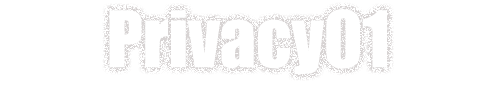











Leave a comment