Top Insights
How to Make Your VPN Undetectable and Minimize the Risk of Being Blocked

Using a VPN (Virtual Private Network) can enhance your online privacy and security. However, some networks and services actively block VPN traffic. Here are strategies to make your VPN undetectable and reduce the risk of being blocked.
1. Choose a Stealth VPN
What to Look For: Stealth VPNs or obfuscated VPNs are specifically designed to hide your VPN traffic. They use advanced techniques to make your VPN connection look like regular internet traffic.
How It Works: By masking VPN packets, these services help you bypass network restrictions and censorship. Some VPN providers offer this feature, so check their specifications.
2. Use Obfuscation Techniques
Methods:
- Traffic Obfuscation: This modifies VPN traffic patterns to appear less like traditional VPN usage.
- SSTP or IKEv2 Protocols: These protocols can be less detectable than others like OpenVPN because they use standard ports (TCP 443).
Benefits: Obfuscation techniques make it challenging for network firewalls to identify and block VPN traffic, allowing for smoother access.
3. Change Ports and Protocols
Recommendation: Switching to different ports can help evade detection. Commonly used ports for VPNs include:
- TCP 443: Used for HTTPS traffic, making it harder to distinguish VPN from regular browsing.
- UDP 53: Often used for DNS, providing a stealthy connection option.
How to Implement: Most VPN clients allow you to select different protocols and ports within their settings. Experiment to find the best combination that works for your needs.
4. Use a Dedicated IP Address
Explanation: A dedicated IP address is used exclusively by you, making it harder for servers to recognize and block your VPN usage based on shared IP behavior.
Advantages: Since dedicated IPs are less likely to be associated with VPN activity, they can provide more stable access to services that might otherwise restrict VPN connections.
5. Regularly Update Your VPN Software
Importance: Keeping your VPN software updated ensures you have the latest security patches and features, including improved obfuscation techniques.
Action Steps: Enable automatic updates in your VPN settings or regularly check the provider’s website for new versions.
6. Enable Kill Switch and DNS Leak Protection
How It Works:
- Kill Switch: This feature prevents your internet connection from being exposed if the VPN drops unexpectedly.
- DNS Leak Protection: Ensures that DNS requests are routed through the VPN, preventing your ISP from seeing your browsing activity.
Benefits: Both features enhance your privacy and reduce the chances of being detected due to IP address leaks.
7. Use Tor with Your VPN
Combination Benefits: Running your VPN alongside the Tor network can provide an additional layer of anonymity. This method routes your traffic through multiple nodes, further obscuring your origin.
Caution: Using Tor can slow down your internet connection, so consider this trade-off based on your needs.
8. Select a Reliable VPN Provider
Key Features to Consider:
- Strong encryption protocols (e.g., AES-256)
- No-logs policy
- Positive reviews regarding bypassing censorship
Why It Matters: A reputable provider is more likely to have the resources to stay ahead of blocking measures and provide effective support.
9. Avoid Free VPNs
Risks: Free VPNs often have limited security features, weaker encryption, and a higher likelihood of being detected or blocked.
Recommendation: Investing in a reputable paid VPN service typically provides better security, speed, and the ability to bypass restrictions.
10. Test Your VPN’s Effectiveness
How to Test: Regularly check if your VPN is leaking your IP or DNS information by using online tools. If you notice leaks, it may be time to switch providers or adjust settings.
Continuous Improvement: By testing your VPN regularly, you can adapt your strategies to stay undetected and secure.
Conclusion
By implementing these strategies, you can significantly reduce the risk of your VPN being detected or blocked. The key is to remain proactive, continuously assess your VPN’s performance, and stay informed about the latest techniques for maintaining your online privacy.

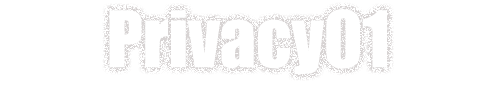








Leave a comment