Top Insights
© Copyright 2024 - 2025 Privacy01. All rights reserved powered by Privacy01.com
Security
 scsecMarch 7, 20251 Mins read207 Views
scsecMarch 7, 20251 Mins read207 Views
QR Phishing: How Scammers Use QR Codes and How to Defend Yourself

QR codes have become ubiquitous, offering a convenient way to access websites, payment platforms, and digital information with a simple scan. However, their popularity has also attracted cyber criminals, who exploit them through a form of phishing known as “QR phishing” or “quishing.” This scam involves tricking users into scanning malicious QR codes that can steal personal data, install malware, or redirect to fraudulent websites.
How QR Phishing Works
- Tampering with Legitimate QR Codes: Scammers often place fake QR codes over legitimate ones in public spaces like restaurants or parking meters. When scanned, these codes lead users to fake websites designed to steal sensitive information.
- Sending QR Codes via Email or Text: Scammers send QR codes via email or text, claiming they are from trusted sources like banks or tech support. These messages create urgency, prompting users to scan the code, which then compromises their personal data.
Risks of QR Phishing
- Lack of Transparency: Unlike traditional links, QR codes do not immediately reveal their destination, making it difficult for users to verify the authenticity of the link before scanning.
- Trust in QR Codes: Many people trust QR codes because they are widely used by legitimate businesses, which scammers exploit by placing malicious codes in seemingly authentic locations.
How to Stay Safe
- Verify Before Scanning: Check for signs of tampering on public QR codes. If a sticker appears to be covering another code, avoid scanning it.
- Preview the URL: Use smartphone cameras or QR scanner apps that allow you to preview the link before opening it. Avoid suspicious URLs.
- Avoid Scanning Codes from Emails or Texts: Be cautious with QR codes sent via email or text, especially if the message is unexpected or urgent. Instead, visit the official website directly.
- Use Secure QR Code Scanners: Choose scanners with built-in security features that can detect malicious links.
- Check for HTTPS and Official Domains: Ensure the URL starts with “https” and matches the official domain of the company before entering personal information.
- Be Skeptical of Unsolicited QR Codes: Treat unexpected QR codes with suspicion, especially those offering prizes or urgent alerts.
- Keep Your Phone Updated: Regularly update your phone’s operating system and security software to prevent malware infections.

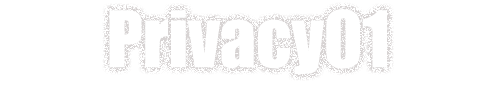











Leave a comment